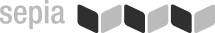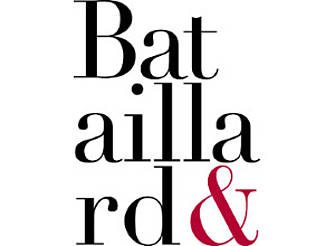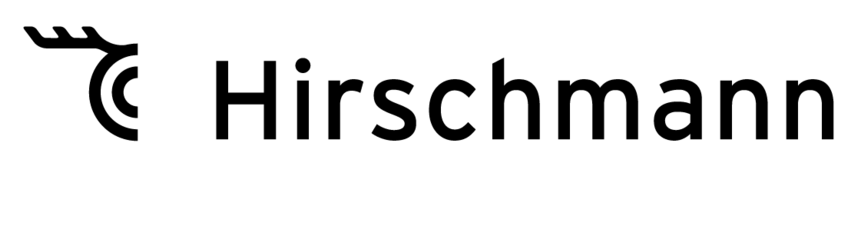Product Configurators – individual products at a few clicks
Not all Product Configurators are the same. To have the right one for your business is a matter of sink or swim when it comes to acquiring new customers.
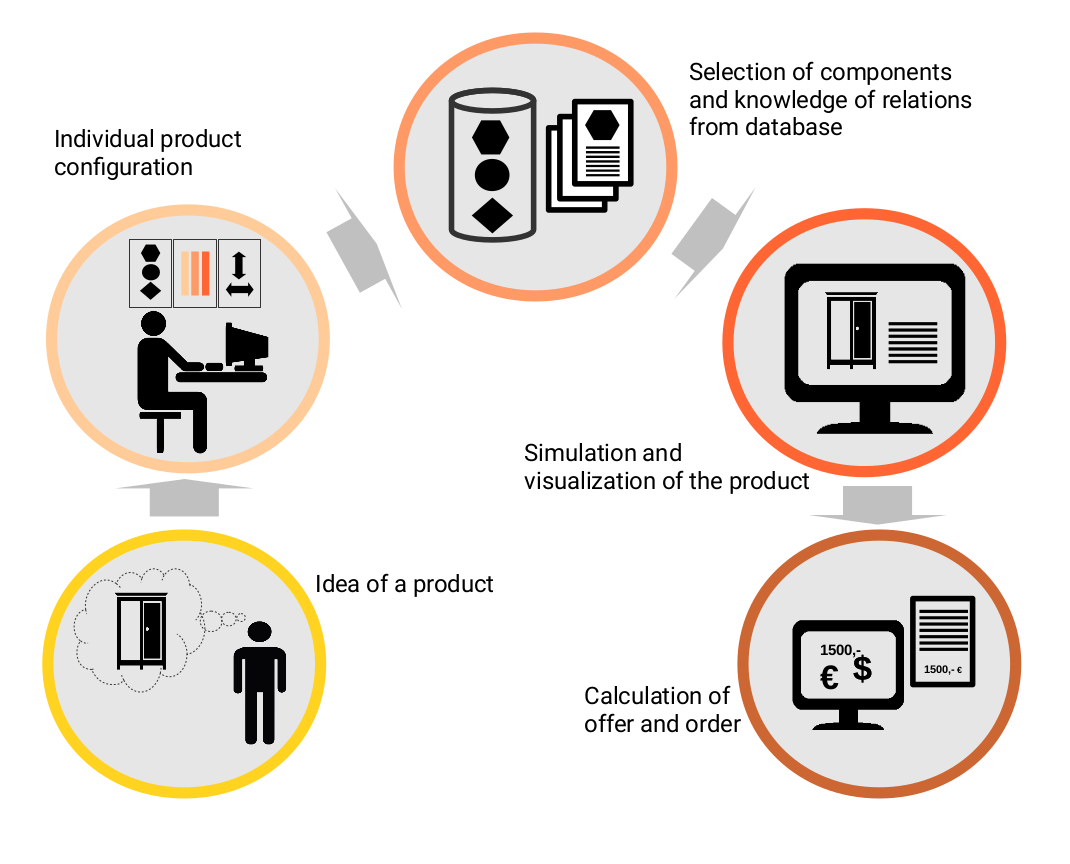
Individuality: Put that in my shopping cart, please!
Today's high standards with respect to individuality can be clearly seen from people's buying behavior – off-the-shelf products are no longer popular in some sectors and among certain consumer groups; a product shall have its individual touch and, best of all, be unique.
Providers are responding to this need and offer their customers this uniqueness at a few mouse clicks.
But what might seem as easy as pie to the customer requires a whole lot of preparation upfront. Therefore, we would like to take a look at this background process.
Product Configuration, Variant Configuration and Configuration Software are the basic tools used to ensure the unique shopping experience of a customer.
The small basics of configuration
Before we start, we shall first briefly go back to some basics: The word configuration comes from the Latin word configurare and means to fashion after a pattern or simply adapt. So, configurations are there to adapt objects – if possible in such a way that they perfectly meet a given requirement or match your own needs.
Generally speaking, this means that configuration describes the setting up and creating of products and the administrative management of these products.
In the area of product and variant configuration, configuration takes place in the background, i.e. in the administrative backend, as well as in the foreground, i.e. on the user's or customer's side.
The configuration software is the backbone of product and variant configuration. It allows the creation of basic configurations and the management of possible parameters allowing a product object to be adapted by a customer.
Product and variant configurators are thus tools used to "fashion" products to suit the requirements of end-user software (online shop, webshop, 3D simulation, etc.).
Before we look at each step of the configuration process, we shall introduce a definition that will be important in the following:
An attribute is a property assigned to a product. It is necessary to define products. A product is assigned a set of attributes to be assigned a unique place within the configuration. Such attributes may be size, color, material, texture or similar differentiating features of a product.
The product simulator that is eventually used by the customer to experiment with the product, is generated by the product and Variant Configurator in three steps:
In the first step, structures and rules are set; in the second step, work on individual products is performed; and in the third step, the relationships between the products or components are generated. The individual work steps are as follows:
1. Define structure and rules
- Capture the structure and attributes;
- structure attributes (form classes);
- define matching rules and dependencies of attributes;
- inheritance of matching and dependencies;
- setting of individual configuration rules.
2. Fine-tune products & product information
- Classify components (products, parts);
- fill component attributes with values (technical data, color, etc.).
3. Combine matching products
- Filter components by properties (attribute filter);
- view compatible products;
- order multiple compatible items in a single order.
These are the basic steps of preliminary configuration – there will be no more time-consuming maintenance of the products afterwards.
If these maintenance steps have been completed, the configurator is ready to go online and the customer can put together their new favorite product using the simulation application.
A bicycle dealer and his dream of a product configurator
To be able to imagine the aforesaid in "real life", we chose to accompany a fictitious bicycle manufacturer on his way to an own configurator application. So far, the manufacturer has been selling his bikes via a local shop and now wants to go online. Now, he is one of those who do not offer their customers off-the-shelf standard bikes, but gives them the possibility to put together individual variants. In order to make all the versions including the prices visible, the dealer needs a product configurator.
As soon as the dealer has opted for a suitable system, all products (including item numbers, pictures, and all relevant information) must be entered into the system. That takes quite an amount time. But after that initial effort, only minimal database maintenance is required – namely, when products change, are taken out from the product range, or the dealer is extending his offer. No changes are required to the existing structure and hierarchy.
Ideally the manufacturer or dealer is also using pictures, animations, and 3D effects, as customers should be able to put their bicycle together according to their own wishes and, best of all, also immediately see it on the screen. This makes the customers' shopping experience more individual and they will positively remember it. At least they were the "creators" of their own bikes. With the help of an excellent and appropriate product configurator customers can try out any scenario and have their favorite product right in front of them. Another key aspect is the final price; special wishes may result in additional costs, and should not "surprise" and eventually deter customers. Therefore, a product configurator should, at any time during the process, calculate prices and show them to the customer immediately.
If the customer is satisfied with the bike and price, the product configurator saves the chosen variant. Now, the last step is with the customers who decide whether they ordered the product conveniently via the Internet or rather make an appointment with the dealer at the local shop.
Product configuration is a must-have in the furniture trade
But a high-quality product configurator is not only the right choice for special products such as bicycles – the desire for unique products has already found its way into Germany's living rooms. People's demand for storage space is as individual as their fashion styles. Furniture dealers and manufacturers have been offering individual options for the design of personal wardrobes already for a long time – but often forget to make sure that customers are aware of these options. The required eye catcher is a suitable product configurator, where customers can try out their various options for free and in a non-binding way and, ideally, convince themselves of the resulting products shown by the configurator.

The benefits both for dealers and customers are clear:
Dealers:
- sort and catalogs their products and the pertaining variants internally;
- do not have all the variants on display at the local store for illustration;
- offer their customers an individual buying experience.
Customers:
- can conveniently try out their ideas at the kitchen table;
- determine everything themselves – from the body to the interior fittings to the door knobs;
- know from their Internet research which dealers/products suit their requirements best.
- Configurations and their varieties Product Configuration – Increase in Sales
Since configurators have become quite widely used in eCommerce, several classifications of configurators developed:
- With pick-to-order (PTO), customers have to find the desired products in the webshop without the support of a product configurator and have to identify the relationship between the products themselves. Customers have to find and choose all parts from the pedal to the handlebar themselves without any guidance. As no items are mutually exclusive, it is possible that parts are missing or ordered twice.
- Configure-to-order (CTO) predefines the relations of the individual products. This limits a customer's choices, but all components of a bicycle are displayed to the customer avoiding that products are ordered twice or forgotten.
- Assemble-to-order (ATO) is a subclass of CTO with a less stringent type of dependency for existing relations. Individual items are exactly defined and currently available from the dealer's store. Also in this case, the customer assembles his/her bike based on predefined settings and benefits from short delivery times.
- Make-to-order (MKO) is stricter than ATO. Not all the products are readily available from the dealer's store, but are sometimes ordered separately for individual customer orders. Some of the products are only manufactured after they were ordered – which customers can only notice from longer delivery times. In this case, variant configuration is often used.
- Engineer-to-order (ETO) is a special type of configuration and rarely occurs in commercial products. The customer has an idea of the final product, but with partially unknown product elements. The manufacturer develops these elements himself, if he is capable of it, or contacts third parties to develop the requested products.
All these varieties go unnoticed by customers during the compilation of their favorite product; they only make a difference with respect to the price (a special product costs more than a standard product) and the delivery time (when specific parts are ordered via third-party suppliers).
Target group & product range will tell which product configurator is the right one
So, what's the ideal product configuration for a certain the dealer or manufacturer? Well-informed users of such a software first analyze their business and try to get an idea of what they need for their products. As a second step, they need to know who buys their products, to whom they want to sell them, how their buyer behave on the Internet, and what information they need to make a buying decision.
Different shopping behavior is already visible when we look at how men or women behave in a webshop:
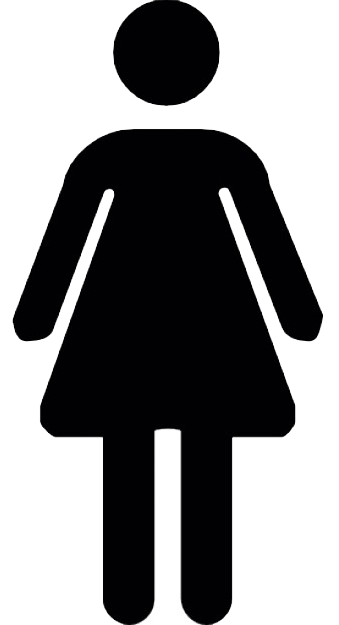 |
Women predominantly care for the type of presentation – a web page must have a good and harmonious design. To this end, good editorial texts on the products and high-quality photos are important details for female customers.
|
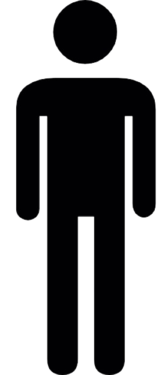 |
For men, the overall impression is of minor importance – they specifically look for information about the product and seek to satisfy their need for information. Detailed product information is a priority for the buying decision.
|
Both genders rely on experience and reviews of other customers – a dealer will never publish anything negative about his products, and neutral feedback is a basic selection criterion for both men and women.
The differences become clear, when it comes to the presentation of the products:
When visiting gender-specific websites, these findings become clear quickly, even if you are not an expert for these things:
On the websites of two well-known automobile manufacturers, the customer can compile his favorite car himself. Images are only available for the selection of the car and the interior. There is a clear focus on extensive technical details and the price that is displayed separately during the selection and also as a total price during the compilation process.
For women, however, the configurators of a furniture store and a luxury stroller manufacturer are more appealing. The focus is clearly on high-quality images of the products with the option to see the future final product from all angles, using 3D technology. Information and prices for the products are available, but play a subordinate role for the initial selection process.
So, which product configurator is the right one is closely related to the products you sell:
Technical products do not win by appearance but by capabilities. Therefore, all important information must be recognizable at first glance. Product configurators provide a first point of contact to make oneself familiar with the product, try out the variants and assess the financial implications. If the favorite product has been configured, qualified dealers offer a save option or the option to make an appointment for personal consultation. Decorative product configurators primarily offer to experiment with colors and shapes of a product which is why are high-quality photomontage is the most important element. The customer needs a realistic picture of the final product. Ideally, a visit to the local store to have a closer look at ti is no longer necessary. With the right configurator, webshops can convince potential customers at first glance. Product configurators are a popular place to start from, when customers would like to see and test the possibilities and variations of a product. Nevertheless, the competition is high – in times of webshops and online delivery, the customer is no longer bound to a local dealer and has free choice online. Already at first glance, the customer should be convinced of a product through its representation, so that he spontaneously opts for your business. Therefore, you should not opt for any configurator, but for the right one that suits exactly your needs and those of your customers. Alterra PCM (Product Configuration Management) is a standard software for managing product configurations. The software provides standard functions to define configuration options. Also complex configuration scenarios can be implemented easily. Due to its open architecture, the individual customizing of the customer front-end – i.e. the simulator – can be easily implemented. Even the most sophisticated 3D effects can thus be smoothly included. Alterra PCM effectively prepares product master data, media assets and complex sets of rules to be used with a webshop. Product databases and configuration scenarios are run separately. Alterra PCM runs web-based and can be very easily integrated into the existing IT environment.
Contact
Sepia GmbH & Co. KG
Ernst-Gnoss-Strasse 22
D-40219 Düsseldorf - Germany
Phone: +49 211 51 419 75
Phone alternative: +49 211 74 958 712 0
E-Mail: info@sepia.de
Looking for consultation or a web demo?
Get it here.